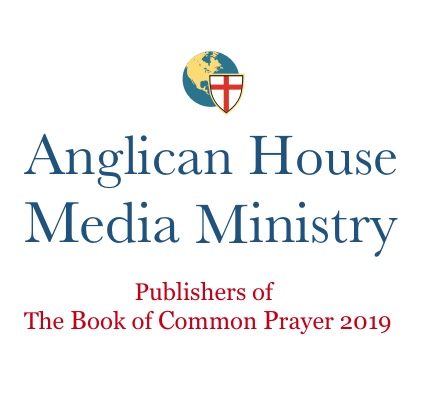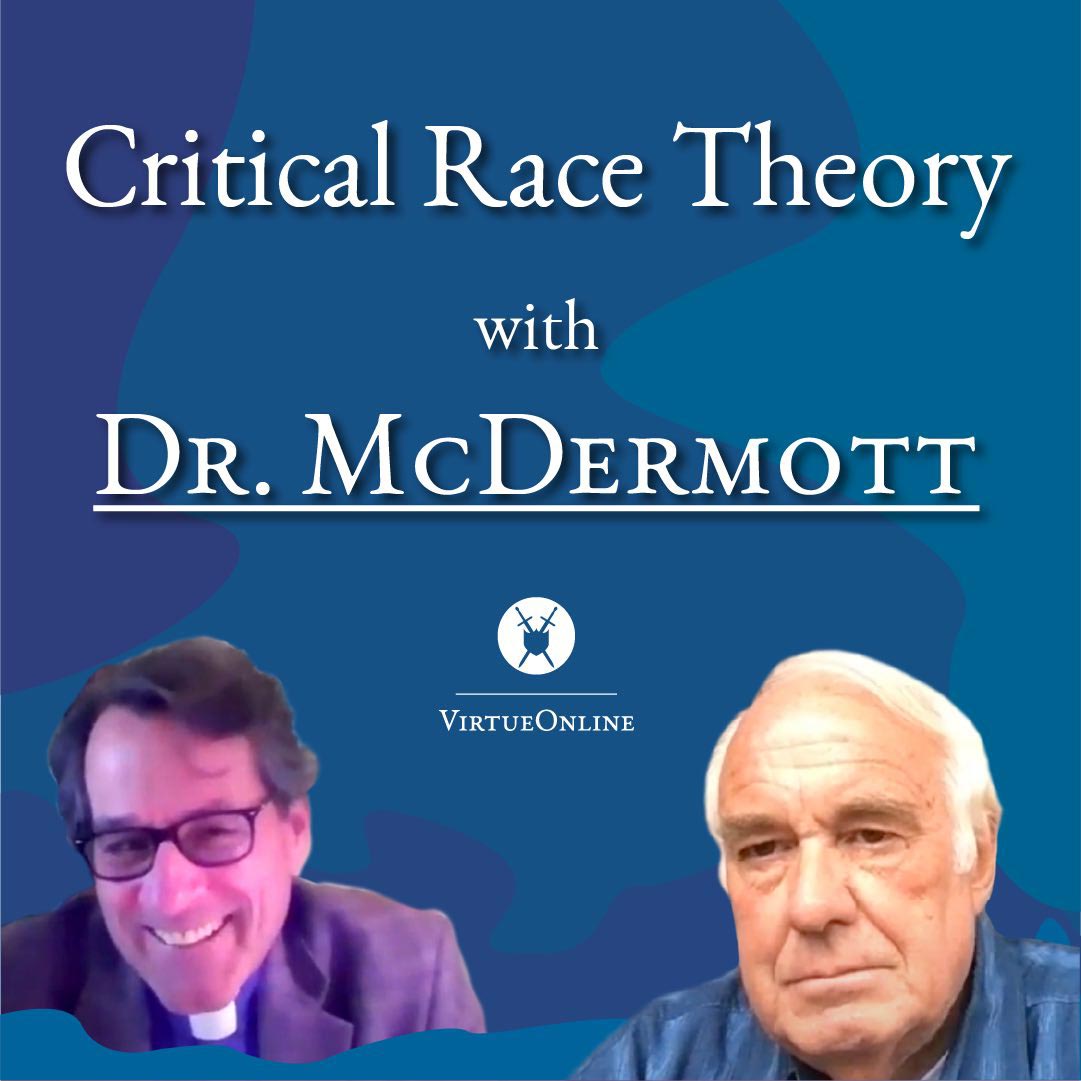You are here

Tips and Tricks for using the new Website and Finding the latest News Articles
by Robert Turner
VOL webmaster and site designer
Several loyal readers and VOL supporters have asked for help navigating the new website. We realize that change is often difficult to embrace, and so we hope this short article will be helpful to you.
1) There are several categories of News organized into colored bloks on the front page. These blocks display the 10 most recent articles published in each category.
2) At the top of the page is a grey menu bar. The News menu offers several options.
- Click the News menu to see a listing of all articles on the site. The most recently published articles are shown first. If you want to see the most recent articles across all categories, use this menu item.
- Mouse over the News menu and you will get a dropdown menu of Categories. These are the active news categories on the website. Clicking any one of these items will give you an summary page listing the most recent articles for that category.
3) On the front page, the large sliding photo album at the top lists the most recent VOL Exclusives that have been published. Click the photo and you will be taken to that page.
4) On the front page, to the right of the slider is a listing of the 4 more recently published articles under a tab labled "Latest".
5) On the top grey menu is an item labeled Archives. This menu item will give you a custom Google Search page that will allow you to search virtueonline.org using any keyword. Search phrases entered on this page search ONLY virtueonline.org's database of 19,000 news articles going back to 2003.
6) Subscribe to the VOL Weekly News Digest to receive a bulk digest of 20 stories delivered to your email Inbox every week (usually on Friday or Saturday).
7) Follow Virtueonline on Facebook.
8) Follow Virtueonline on Twitter.
9) Put Virtueonline's RSS Feed into your RSS Reader or website.
10) View the following Youtube video for a demonstration of finding news articles by category.
Thank you reading and supporting Virtueonline - The Global Voice for Orthodox Anglicanism.